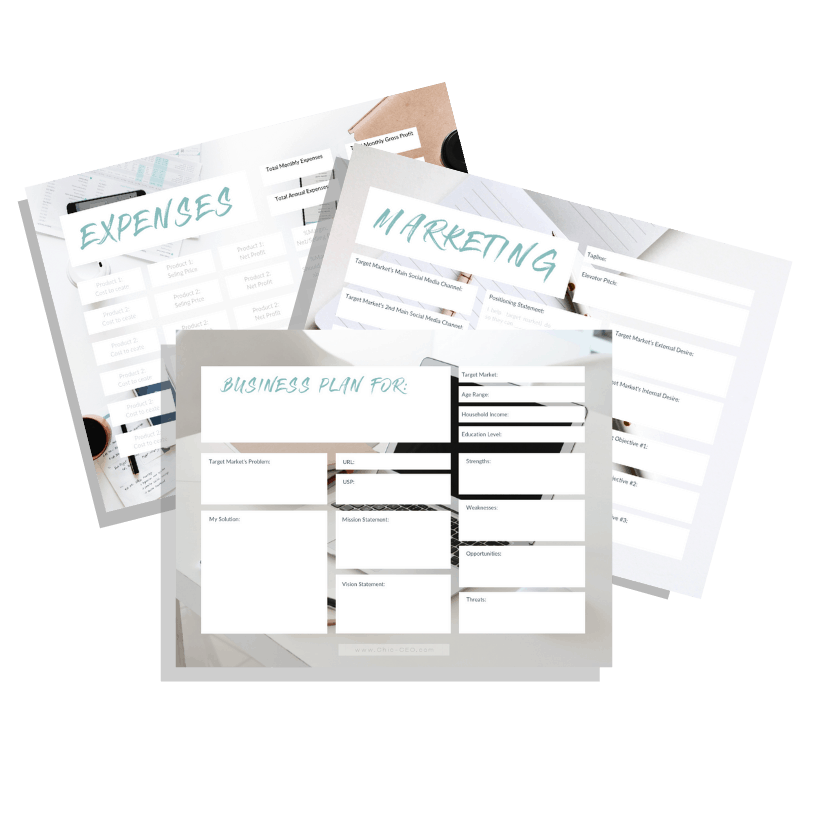How To Build A Website
Yes, you can totally do it.
Step 1: Don’t Panic.
You can do this. Just breathe. We’re going to set up a WordPress site. No, no! Don’t leave! Really. You CAN do this!
Hosting
Think of your hosting account as the land your house sits on. Your domain name is your house address and your website is the actual building that holds your belongings. We first must purchase the land that we’ll be building your house on – that’s your hosting account. I’m recommending Blue Host for it’s ease of use and low price point. At 3-4 bucks a month, it’s not going to break the bank.
URL
When you sign up for your hosting account – you typically get a free domain. So hold off on buying your domain first. If you’ve already purchased your domain – use this opportunity to get a free domain that might be complementary to the one you will be using. Maybe a .org or .co.
Website
I’m fully recommending you build your website on WordPress. The reason being, no other platform has the type of integrations that WP has. Your website isn’t just a pretty thing for people to look at. It’s your online sales person – and it needs to be effective. You’ll get a lot more function, and a lot better SEO with a WordPress website.
Step 2: Get your Hosting Account
Click!
- Click “Get Started” Button
- Choose Basic Plan
- Search for a domain name or input one you own
- Input your contact details
- Uncheck all Package Extras
- Submit!
Step 3: Pour The Wine!
Nailed it!!
Look at you – you’re doing great. Now that you’ve gotten your hosting account and domain – follow along on this video tutorial to walk you through your new website.
I’ll also be showing you the best ways to optimize your site right off the bat.